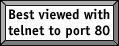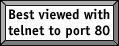So, you want the quick and dirty update manual?
This document describes a really bad way of updating, read this first!
Let's assume you have a totally clean box, and no ports or sources yet. This manual works too if you already have those sources, so don't worry.
Section 1 Getting your sources up to date
Make sure you have cvsup. cvsup can be found in: /usr/local/bin/cvsup
If you don't have cvsup run this command:
# pkg_add -r cvsup-without-gui
Next, we are going to update your sources.
# /usr/local/bin/cvsup /usr/share/examples/cvsup/stable-supfile -h cvsup.tld.freebsd.org
(Change "tld" to your countrycode)
Next, update ports tree:
# /usr/local/bin/cvsup /usr/share/examples/cvsup/ports-supfile -h cvsup.tld.freebsd.org
Section 2 Building world and kernel(*)
Next, change to sourcedirectory and build your world and kernel:
# cd /usr/src
# mergemaster -p
# make buildworld (this takes a while)
# make buildkernel
Section 3 Installing world and kernel
Next, drop to single user mode, since I know you won't anyway, you can ignore this.
# make installkernel
# make installworld
# mergemaster
You are now ready to reboot with your new kernel.
Section 4 Quick and dirty ports update
Make sure you have portupgrade (/usr/local/sbin/portupgrade).
If you don't have portupgrade, don't worry it can be installed this way:
# cd /usr/ports/sysutils/portupgrade && make install distclean
Next, do the quick and dirty upgrade:
# portupgrade -a
(*) This manual assumes GENERIC for kernel building plz read Chapter 9 Configuring the FreeBSD Kernel of the FreeBSD handbook when you want a custom kernel
Copyright (C) Ivo van Dongen. Laatst bijgewerkt: 13 December 2003.